To download the wireless camera software, please click on your Operating System.
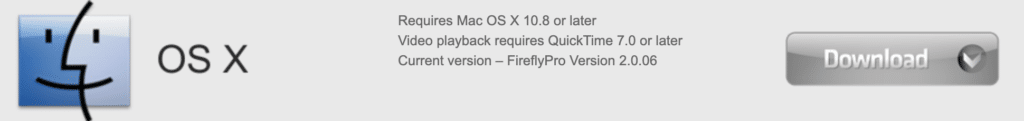
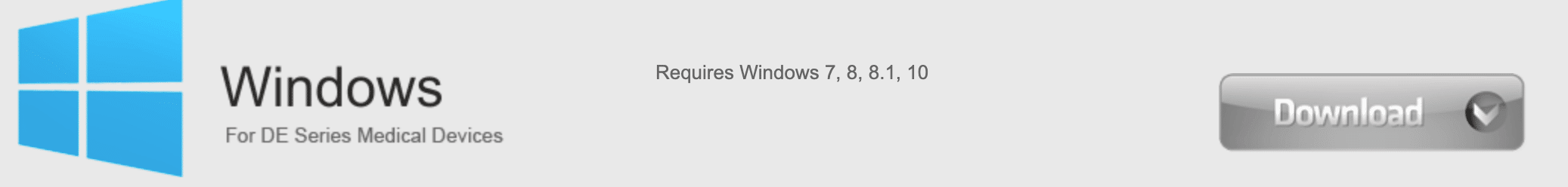
Mac Instructions: Version 2.0.06
1) Open the finder window
2) In ‘Finder’ click ‘Downloads on the left side panel.
3) Double Click the Firefly zip file and to extract the application.
4) Drag and Drop the FireFly application to the ‘Applications’ folder.
5) Connect your Wireless Camera to your Mac.
6) Plug in the receiver, turn on the Wireless Camera and set both the camera and the receiver to the same channel.
7) Start the FireflyPro Application.
Windows Instructions: Version 3.0.0.1
1) Double click the downloaded zip file, then double click on the FireflyPro file on the window that pops up.
2) Accept all choices.
3) When the device menu pops up, select DE1250 and click OK.
4) Restart the system when prompted.
5) After restarting the system, plug the wireless receiver into an available USB port and wait for the device to install (this may take up to a minute)
6) Double click on the FireflyPro application from the desktop to launch the software.
